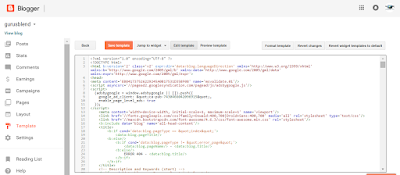
Editing Html of a website is not that easy, but you can make it easy for yourself, last tutorial is how to start a free blogspot website, now lets start on how html works. the above image shows how html looks like on your blogspot website, see below image for clear vision of html:
your blogspot website html is basically in forms, we have the <head> tag, we have the </head> tag, we have the </body> and the <body> tag.
To edit the html of your blogspot website, go to www.blogger.com, (1)click on template
(2) click on edit html.
you're done, see below image if you have difficulty in doing that
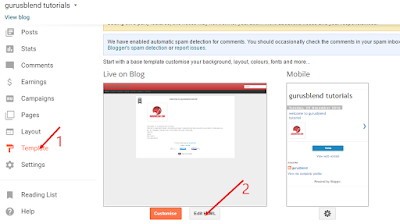
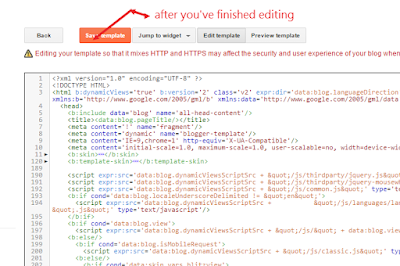
so, editing your site could be very easy that way, now let's say you are looking for a widget code, you can click on jump widget, or click inside the template and press ctrl + F, the search box will appear, then type what you are searching for in the search box.
for example, to make a widget show on mobile phone, you will add mobile='yes' to the widget code, and so on, but that is a story for another day.
now let's go to customising and changing layout of your blogspot site, firstly change your blog's mobile view from default to custom, see the below image:
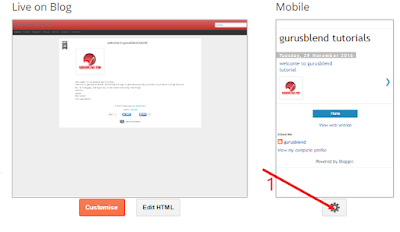
after doing that, click default as in the image below:

From the drop down menu, click Custom, and save see below image:
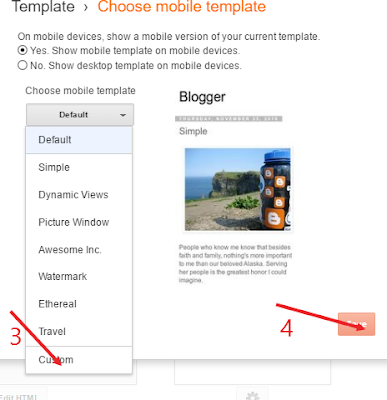
now your blog's mobile view will be a customized view instead of the default view..
remember to always back up your template any time you are editing your template, in case you might go wrong.
To get gurusblend's customized template, send a whatsapp message to 08144010711, or send a message to admin@gurusblend.com
next tutorial will be How To Connect Your blogspot Website To Google Search Engine.


I love this, thanks tolu
ReplyDeleteAm glad you do @funkky
ReplyDeleteNice one, but tolu, how do I add your own customized related post widgets to my blog?
ReplyDelete@sanni,am still working on the html come, i will do that in one of my Upcoming tutorials
ReplyDeleteTolu, thanks for this
ReplyDelete