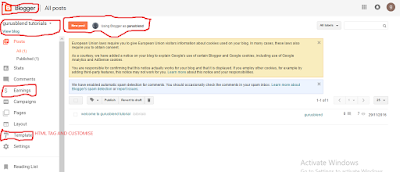
It's very easy to create a free blog, this tutorial will help you to create a free blogspot website to share your view with your blog readers. before i start, let me explain to you what a blog means.
A blog is a web url where you share your views on entertainment, news, tutorials and many other things with your blog readers, you can also make money from your blog by connecting your free blog with google adsense, see the photo below:
Thats the earning tab on your blog, if you are dedicated to your blog, you can earn upto $2,000 per month, wasn't that great?
now lets get started, firstly, you have to generate blog url that no one have been using before.
Note: if you want to use a free blog, your web address will be under your hosting website, if you are planning on using blogger, your web address will be your-domain.blogspot.com
e.g: gurusblend.blogspot.com, and if you want to use wordpress, your blog address will be your-domain.wordpress.com
e.g: gurusblend.wordpress.com
wasn't that so crappy? yes it is, it is very much pretty to use a custom domain like your-domain.com
e.g: gurusblend.com
but that is a story for another day
this tutorial is for two people, the lazy ones and the other ones, if you want more information, i mean more information in video form, then watch the video below:
Yes, am done with the lazy ones, that is it, very easy, now for the other ones, lets continue the tutorial
1. on your browser, visit www.blogger.com or click here, don't worry it will open in new tab.
2. make sure you've signed in to your gmail account.
3.then follow the steps one by one, select your display name, mine is mrmelowkey (any time you post on your blog, your display name will appear as the poster) check the photo below:
4.after, you've select your display name, it's time you give your blog a relevant address and title.
note: when you are selecting your title, make sure your title is not different from what you planned to use your blog for, e.g: you are about to run an entertainment blog, but you are giving a tourism blog title, it doesnt make sense.
then select your blog address, before i started using a custom domain name, i was using gurusblend.blogspot.com, but now am using gurusblend.com
5. The next thing is to publish your blog, check the video above to know how to start posting on your blog and how to customise your blog
in the next video tutorial, i will teach you how to edit and change your blog's html tag, and what html means
please subscribe to our youtube channel, thanks for following us
compiled by
CEO Gurusblend



I love this tutorial
ReplyDeleteAm glad you did
ReplyDelete